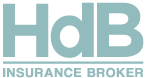Cookie policy - Hdbonline.it
Cookies
Cookies are small text files that are placed on your computer by websites that you visit. They are widely used in order to make websites work, or work more efficiently, as well as to provide information to the owners of the site.
For example, cookies are used to remember users’ preferences and to help navigate between pages efficiently. Our websites may use cookies to distinguish you from other users of our website.
This helps us to provide you with a good experience when you browse our website and also allows us to improve our site. For more information about Cookies visit www.allaboutcookies.org.
What types of cookies do we use?
The cookies we use fall into 3 categories. These categories are described below.
Technical cookies
These cookies are necessary to help you access and move around our site and use all its features. Without these cookies, our website would not work properly and you would not be able to use certain important features.
There are divided in two categories:
- Persistent cookies: once the browser is closed they are not destroyed but remain up to a preset expiration date
- Session cookies: they are destroyed every time the browser is closed
These cookies, always sent from our domain, are necessary to view the site correctly and in relation to the technical services offered, will therefore always be used and sent, unless the user does not change the settings in your browser (the website will not display correctly).
Analytic cookies
We use cookies to help us understand how our website is being used and how we can improve your experience on it. This type of so-called “analytics” cookies can provide us with anonymous information to help us understand which parts of our Web site interest our visitors and if they experience any errors. We use these cookies to test different designs and features for our sites and we also use them to help us monitor how our visitors reach our sites.
Advertising cookies
Advertising cookies help ensure that the advertisements you see on our Web site are as relevant to you as possible. We also want to make it as easy as possible for you to share content from hdbonline.it with your friends through your favourite social networks. Social networking sites, may set cookies that recognise you when you view content on our Web site and allow you to share content across both sites via the use of sharing settings.
For further details, please see your social networking site’s terms of use and privacy policy.
PROFILING COOKIES ARE NOT USED. Profiling cookies are intended to send targeted advertising messages, this site does not use them.
Consent to cookies
As a user of our website, please give us consent for the installation of cookies on your device. We ask you to give us consent by selecting the “Accept” box, displayed in a special pop-up (or cookie banner). Consent is also given by continuing browsing.
You are always allowed to revoke the consent given, by activating the “opting-out” procedure, as detailed below.
Previous access to the website
If you have already visited hdbonline.it in the past, it is likely that the cookies have already been stored on your computer on that occasion.
To delete previously memorized cookies, please follow the instructions provided in the “Opting-out” section.
Opting-Out
In order to disable/enable cookies from your device, you will need to do this via your Internet browser. We have explained how you may manage cookies on your computer via some of the main Internet browsers below. For information on how to manage cookies your tablet and/or mobile, please consult your documentation or online help files.
Google Chrome
- In the settings menu, select ‘Show advanced settings’ at the bottom of the page
- Select the ‘Content settings’ button in the privacy section
- The top section of the page that then appears tells you about cookies and allows you to set the cookies you want. It also allows you to clear any cookies currently stored.
Mozilla Firefox
- In the tools menu, select ‘Options’
- Select the privacy tab in the options box
- From the dropdown choose, ‘Use custom settings for history’. This will bring up the options for cookies and you can choose to enable or disable them by clicking the tickbox.
Internet Explorer 6+
- In the tools menu, select ‘Internet options’
- Click the privacy tab
- You will see a privacy settings slider which has six settings that allow you to control the number of cookies that will be placed: Block All Cookies, High, Medium High, Medium (default level), Low, and Accept All Cookies.
Safari browser
- In the settings menu, select the ‘Preferences’ option
- Open the privacy tab
- Select the option you want from the ‘Block cookies’ section
All other browsers
For information on how to manage cookies via other browsers, please consult your documentation or online help files.